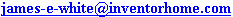| Inventor Home $ |
US and EPO Patent Office Information
The United States Patent and Trademark Office web site: www.uspto.gov
The USPTO search access page for patents and published applications: www.uspto.gov/patft/index.html
But first note: to make full use of the USPTO search site you must install the .tiff image viewer by following the instructions on this page, www.uspto.gov/patft/help/images.htm, and the .tiff viewer download pages it links you to. You must follow all instructions and complete the installation process before it will work. It is very unlikely this image viewer will already be installed on your computer with your internet browser unless you have already been using the USPTO web site.
After you have the .tiff image viewer installed the following patent number search box may also be useful to you. Then click the "Images" button to see the images of the published patent.
The European Patent Office web site: ep.espacenet.com. Once on that web site select the "Quick Search or Advanced Search links unless you know the patent number and country code. Rediculously the Espacenet.com folks' "human factors" experts told them not to put field specific help on their "improved" search interface so now you have to select a question on the left then follow the "more" links to try and find field specific information. For example, a US patent number search must have a "US" prefix on the number, German a "DE" and Australia an "AU" prefix. This source is not complete (no patent resource is) and you may have to try multiple searches using varying criteria to make it's index system understand just what you are looking for.
But first note: to make full use of the EPO search site the Adobe Acrobat .pdf document viewer must be installed on your computer. If necessary you can install it by following the instructions on this page, http://www.adobe.com/products/acrobat/readermain.html, and the .pdf viewer download pages it links you to. You must follow all instructions and complete the installation process before it will work. It is very probable that you already have the Adobe Acrobat document viewer already installed on your computer with your internet browser.
After you have the .pdf image viewer installed the following patent number search box may also be useful to you. Then use the buttons (if any) or the patent number link(s) to view the patent.
Delphion (a pay site at which you can search patents): www.delphion.com
Lexis (a pay site where you can search materials with a legal bent) and close kin to Nexis (for searching news): www.lexis.com
Derwent (a pay site with international patent searching); www.derwent.com
USPTO Inventor Assistance Center: http://www.uspto.gov/web/offices/pac/dapp/pacmain.html. Whew, it's getting hard to keep up. When the Office of Independent Inventor Programs was killed in mid 2002 the old Patent Assistance Center was immediately renamed the Inventor Assistance Office. Subsequently the office name was changed to Inventor Assistance Program then to it's current Inventor Assistance Center.
General Information Concerning Patents: www.uspto.gov/web/offices/pac/doc/general/index.html
*These search boxes used the search parameters applicable at the time they were created and they were tested and worked then. Fortunately the search sites they access are constantly being upgraded and improved and sometimes those improvements will make the old parameters no longer function. Since we don't test every day, if you believe you've found that the search (or any) links don't work please notify us at: